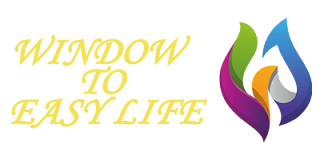Best blur photo illustration software 2022 for PC, iPhone, and Android.
Blurry photo illustration software is important if you
have photos that are not of high quality, and you need to improve them, this
includes photos of memories and old photos that were entered into the computer
by a scanner and photographed with outdated techniques.
That is why in this article we help you to find the best
blurred photo illustration program 2022 for PC, iPhone, and Android.
Best programs to clarify blurred images 2022 for computer
Adobe Lightroom:
Is a multifunctional editing software that can be used
for various purposes, including Lightroom
On a very effective clarification tool, as a result, it
is our ideal choice as the best program for processing blurred images.
The clarification tool is located on the tab, for the
details of the editing tools on the right side of the Lightroom Classic.
This tool has four different options, these are very self
explanatory and provide a little more control than some other programs. You can
easily change the options using different sliders.
If you select the slider Masking While pressing a button
"alt/option"
On the keyboard, a black and white font version of your
photo will be displayed, this makes it very easy to see where to apply the
illustration.
You can download it from here.
Program InPixio Photo Focus:
This is one of the best options for image clarification
programs due to its simplicity and ease of use, the program targets
InPixio In general beginners, and the focus on the image
is no different.
The interface is simple, all toolsets are clearly defined
on the right side, the program filters you the functionality of each tool when
you scroll on it.
You can download it from here.
Software Topaz Labs Sharpen AI:
Package contains Topaz Labs On an easy - to-use set of
photo editing tools suitable for all levels, the Topaz Labs Sharpen AI is One
of the best, a custom sharpening and sharpening software that uses advanced
artificial intelligence technology to deliver excellent results.
The program deals with three specific types of Blur:
Motion Blur, focus blur, and smoothness. This means that you can get better
results overall without damaging the quality of the original image.
You can download it from here.
Program Blurity:
The Blurity is One of the best image sharpening software
options available for basic and simple use, this is a custom sharpening
software and there are free and paid versions.
The free version has limited use, while the paid version
is available at a one-time purchase price of 79.99 Dollars, for what it does
and quality some may find this expensive.
We love the interface Blurity Simple and the initial
tutorial it provides, be sure to read and follow the tutorial, as this will
show exactly how to use it.
You can download it from here.
The best program to clarify the confused image of the iPhone
Adobe Lightroom CC:
Prepare products Adobe Like In is synonymous with
photography and photo editing, although Lightroom CC is Not the fastest photo
editing tool on mobile devices, but full of features, many enthusiasts and
professional photographers use this app for on-the-go Editing.
You can also navigate between the mobile version and the
desktop version of Lightroom CC Where the subscription includes cloud storage.
It is possible to download the App Store from here.
Program Fotogenic:
As we have seen with most of these apps, the free version
offers a good set of editing tools, and the paid version offers a wide range of
tools.
There are the usual editing tools, you can add a tattoo
layer until a tattoo appears on the body and looks like a natural, or even add
an oil painting filter.
Regarding the repair of a blurry image, you can apply the
sharpening tool and then control the density and location, and it is good
according to the great efficiency experiments that this application has shown
with different blurry images.
You can download this app from here.
Program VSCO:
From the best photo editing apps that give you a chance
in order to fix it, there are a lot of effects that you can apply to make the
photo better than the original.
The app helps you to edit videos and photos together and
presents itself as very enough if you want a photo and video editor and
provides you with photo repair.
You can download the app from here.
Image filter program from jammer for Android
Program "Enhance Photo Quality":
The application contains "Enhance Photo
Quality"، On one of the most
effective sharpening and image filtering tools.
This application is very easy to use and is best for
anyone who wants to clarify a blurry image, but it is better to make minor
adjustments and check the results on the image.
Sharpening tools like these can lead to image flaws that
spoil the overall look if you don't focus on the process you're doing, but you
can always cancel and undo the edits before officially applying them.
You can download the app from here.
Program Lumii :
This program is a comprehensive image editing tool
available from Google Play as a free application, and you can unlock the full
feature set of the application using the version Pro For a fee.
Contains "Lumii " On some cool tricks that
allow you to apply filters, layers, and effects to your photos, very similar to
a professional-level editing tool, it allows you to adjust the tonal curve of
the image.
Fixing blurry photos with this app requires some
adjustments mostly at the sharpness level and then grain levels, the end
results are very good when comparing before and after shots.
You can download the app from here.
Program, Sharpen Image:
As the name implies, the application of " Sharpen
Image " It has only one function, which is to increase the clarity of
images, it is a free application available on the Google Play Store and has
received mixed reviews.
Although it does a good job of increasing the clarity of
images, it represents a thin line between fixing a blurry image and turning it
into a mess.
High-definition images look like someone deliberately
trying to apply a glitch or effect, but with two software controls, you can
modify the clarity of the image and make it more realistic.
You can download the app from here.
How to explain the confused picture?
Photo illustration programs usually come with many
features and capabilities that make them able to clarify images easily and with
fewer steps.
Some programs come with sophisticated tools that you can
use to make detailed improvements to old photos, where they use artificial
intelligence, face and element recognition technologies, and many modern
technologies to improve photos.
Automatic color correction: with one click,
this photo editing tool will automatically adjust colors and contrast.
Automatic contrast: this tool leaves
the colors as they are but adjusts the contrast of the image.
Auto-sharpen: this will sharpen the
edges of the subject of the image and highlight small details.
Dust and scratches: this photo editing
tool will remove scratches and eliminate minor defects.
Color temperature filter: this tool adjusts
the color balance and temperature of images.
Artificial intelligence algorithms for filling content
(AI): content filling algorithms, powered by artificial intelligence
technology, can help to automatically recreate the missing parts of the image.
Processing brush: you can use this
photo auto Retouch tool to paint over cracks or dust spots, you can also use it
to cover the small details you want to remove.
Copy stamp tool: allows you to
manually copy parts of an image and then "stamp" it on another
section.
These features integrated in the applications and
programs that we touched on earlier help to clarify confused and old images
easily and in less steps and are the best program to clarify confused images
2022 for PC, iPhone, and Android.